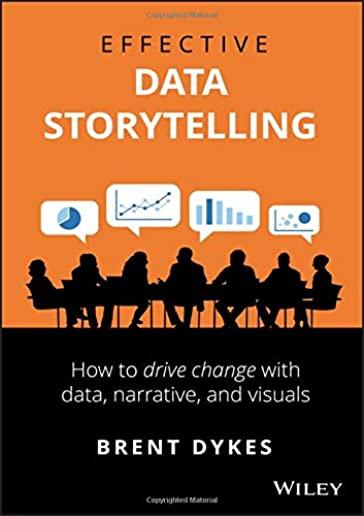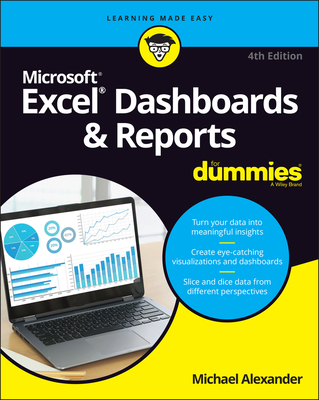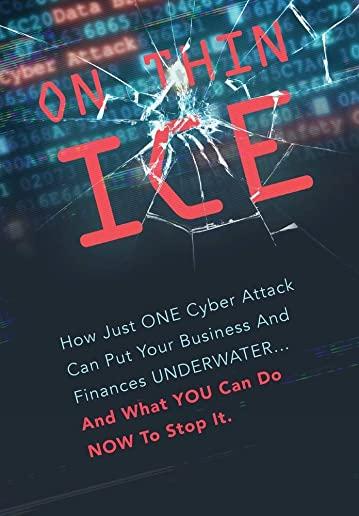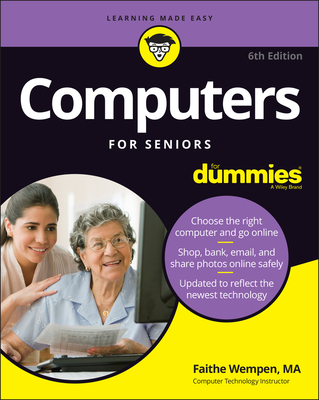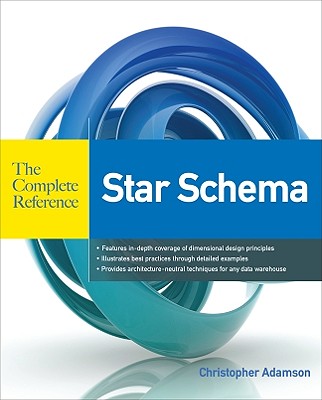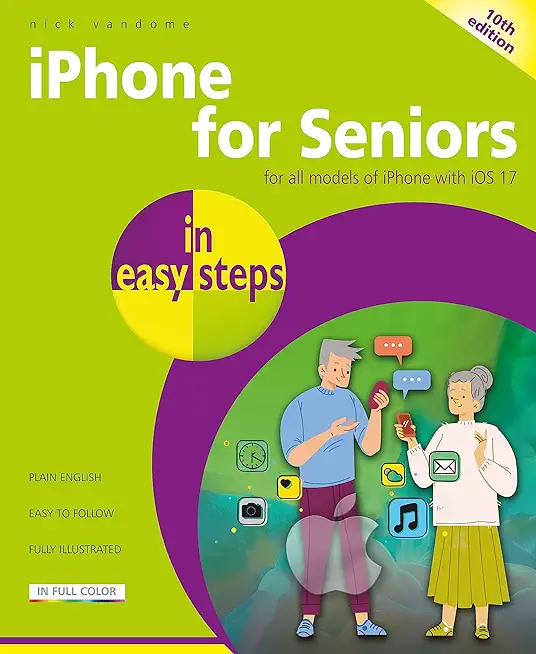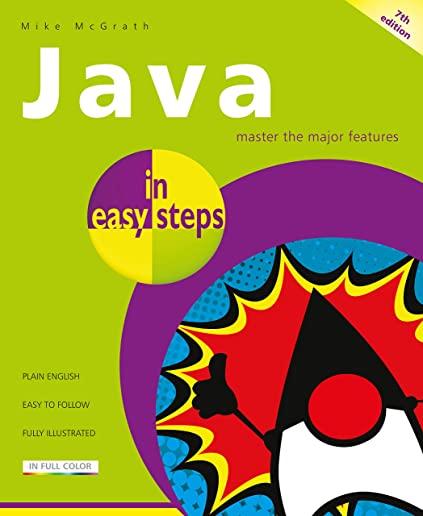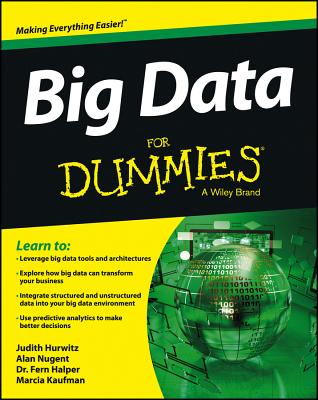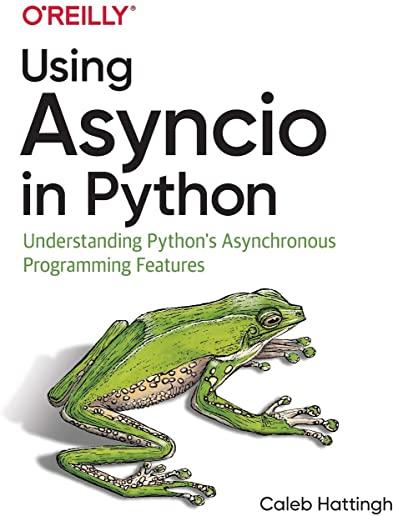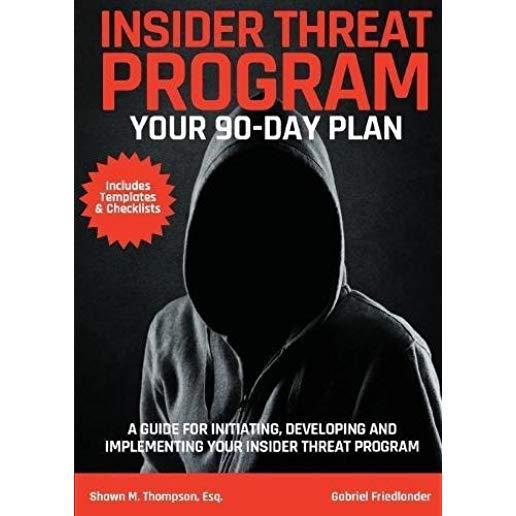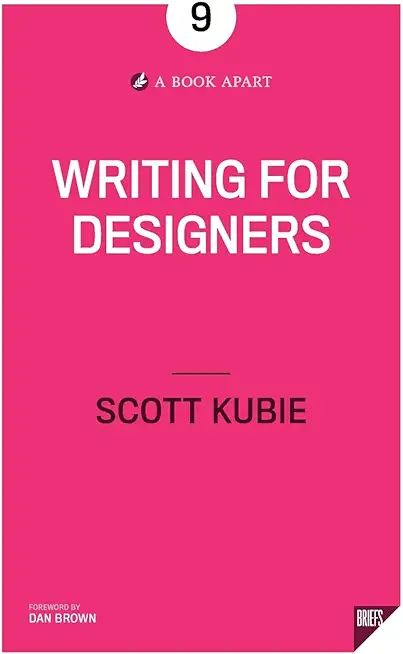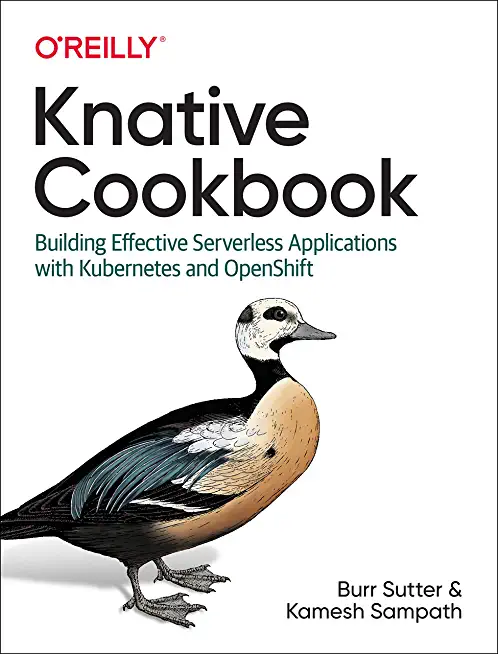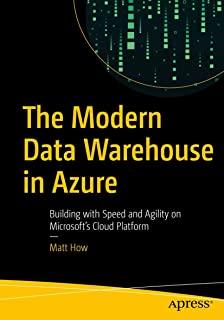Your search did not yield any results.
Course Directory [training on all levels]
- .NET Classes
- Agile/Scrum Classes
- Ajax Classes
- Android and iPhone Programming Classes
- Blaze Advisor Classes
- C Programming Classes
- C# Programming Classes
- C++ Programming Classes
- Cisco Classes
- Cloud Classes
- CompTIA Classes
- Crystal Reports Classes
- Design Patterns Classes
- DevOps Classes
- Foundations of Web Design & Web Authoring Classes
- Git, Jira, Wicket, Gradle, Tableau Classes
- IBM Classes
- Java Programming Classes
- JBoss Administration Classes
- JUnit, TDD, CPTC, Web Penetration Classes
- Linux Unix Classes
- Machine Learning Classes
- Microsoft Classes
- Microsoft Development Classes
- Microsoft SQL Server Classes
- Microsoft Team Foundation Server Classes
- Microsoft Windows Server Classes
- Oracle, MySQL, Cassandra, Hadoop Database Classes
- Perl Programming Classes
- Python Programming Classes
- Ruby Programming Classes
- Security Classes
- SharePoint Classes
- SOA Classes
- Tcl, Awk, Bash, Shell Classes
- UML Classes
- VMWare Classes
- Web Development Classes
- Web Services Classes
- Weblogic Administration Classes
- XML Classes
- RED HAT SATELLITE V6 (FOREMAN/KATELLO) ADMINISTRATION
21 October, 2024 - 24 October, 2024 - VMware vSphere 8.0 with ESXi and vCenter
19 August, 2024 - 23 August, 2024 - Ruby on Rails
22 August, 2024 - 23 August, 2024 - VMware vSphere 8.0 Boot Camp
19 August, 2024 - 23 August, 2024 - Introduction to Python 3.x
22 July, 2024 - 25 July, 2024 - See our complete public course listing
Blog Entries publications that: entertain, make you think, offer insight
You may use the camera application on a regular basis. Taking photos of family gatherings, of the scenery around you, or just a self-photo with you and your friends. But, as you may find out, pressing that picture button on the screen is not the easiest thing to do. You may not hit it when you attempt to press it, or you aren’t sure if you pressed it at all.
In a recent update by Apple, the iPhone can now take photos without the use of that button. Although you may continue to use it, an easier method to take photos would definitely be pressing your volume buttons. When you have everyone situated, and ready to take a picture, you don’t have to move your finger over to the camera button. Just put your finger on one of the volume keys on the left hand side of your phone, and press it, and your iPhone should take the picture! It’s just that easy.
One of the most recent additions to the iPhone is the Photo Editor, directly in the iPhone. Added in the update that came from Apple over the summer, this new photo editor brings efficiency, and simplicity to photo editing, right in your phone. If you have a photo that you just took a moment ago of you with your friends, and you want to edit some features before posting it on a social networking site, it becomes simpler with this new addition, right in the Photos Application.
Open up the Photos application, and tap on a picture you would like to edit. Once your picture comes up, tap in the top right on the button named “Edit.” A user interface that deals with editing will show up, and you are ready to rock and roll. First off, many times we take pictures at weird angles, we take them sideways, upside down, to the right, to the left, and our phone doesn’t recognize them. In the bottom left, you will see an arrow that is pointing counter clockwise; this is the button that you want to press if you want to flip your picture around to the correct orientation. Keep in mind that this flips counter clockwise, and it doesn’t matter if you pass the orientation that you wanted. Just keep flipping!
Next up is the simple enhance tool. Sometimes colors get drowned out if we don’t have the right lighting in our pictures, and makes the photo look dull, and dreary. You don’t want your colors to look dull and dreary while you are celebrating your trip to New York and seeing Times Square! Tapping on the button that looks similar to a magic wand, your picture will begin to look brighter and fuller. With the tap of a button, the iPhone detects what points in the picture is, as we said earlier, “dull, and dreary” and enhances those colors to their predicted colors, if the light was in the correct intensity. However, if you are dissatisfied with the outcome of the enhance tool, if your picture is not handled well by the phone, you are able to tap on the wand again, and remove your auto enhance.
In the rare case of red eye in your picture, the new photo editor has a solution. Moreover, a one-tap solution. With a simple tap on the red eye correction tool, between the crop tool, and the auto-enhance tool, you bring up a screen where you are now able to tap anywhere on your photo where red eye exists, and remove it. As simple as that. Remember when you had to do crazy dragging, selection, and odd stunts to remove red eye? Not any more.
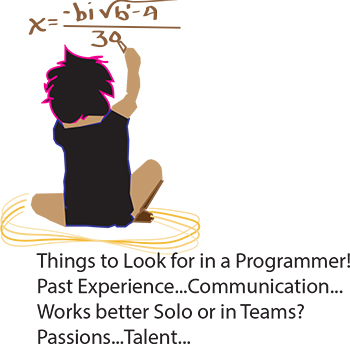 It’s the eternal conundrum of a hiring manager – you have to hire for every single position in the company without any first-hand experience. How to do it? If you can have a trusted programmer sit in on the interview, that’s ideal, of course. But what if you’re hiring your first programmer? Or what if you’re hiring a freelancer? Or what if company policy dictates that you’re the only person allowed to do the interviewing? Well, in that case, you need some helpful advice and your innate bullshit detector. We questioned programmers and hiring managers and compiled a list of dos and don’ts. Here are some things to ask when interviewing programmers:
It’s the eternal conundrum of a hiring manager – you have to hire for every single position in the company without any first-hand experience. How to do it? If you can have a trusted programmer sit in on the interview, that’s ideal, of course. But what if you’re hiring your first programmer? Or what if you’re hiring a freelancer? Or what if company policy dictates that you’re the only person allowed to do the interviewing? Well, in that case, you need some helpful advice and your innate bullshit detector. We questioned programmers and hiring managers and compiled a list of dos and don’ts. Here are some things to ask when interviewing programmers:
Past Experience
Ask the programmer about the biggest disaster of his career so far, and how he handled it. Did he come in at midnight to fix the code? Was he unaware of the problem until someone brought it up? Did someone else handle it? According to our programmer sources, “Anyone worth their salt has caused a major meltdown. If they say they haven’t, they’re lying. Or very, very green.” Pushing a code with bugs in it isn’t necessarily bad. Not handling it well is bad.
As usual, your biggest asset is not knowing the field, it is knowing people. Asking about career disasters can be uncomfortable, but if the interviewee is experienced and honest then she won’t have a problem telling you about it, and you will get an idea of how she handles mishaps. Even if you don’t understand what the disaster was or how it was fixed, you should be able to tell how honest she’s being and how she handles being put on the spot.
Passbook is one of the newest features of the iPhone. What many people were offput by standards today is that we rely too much on disposable tickets, and the like, such as when you go to the airport for a boarding pass, or a movie ticket. Apple strove to solve that with a new application that is bundled with the newest update: Passbook.
Passbook offers everything you need, especially when a ticket, coupon, or gift card is needed. When you first open the application you are greeted by a sampling of applications that support Passbook, and its features. To begin, install the particular application you want to use. For example, we will be going with the Starbucks application to satiate our coffee needs every morning, as we have a gift card to spend.
Open up the freshly downloaded application, and get ready to be blown away. Like most applications, especially when it has to do with airlines, or coffee, you are almost always required to sign up for a respective account. Don’t worry, it is easy. All you will be asked is to fill out your email, a password, and other miscellaneous information to identify you when you lose your password or others.
Once you have finished signing up, you’re ready to roll. It will prompt you to enter a gift card that you already own, or begin a digital gift card. If you don’t have a gift card, you can start a digital gift card (or, as many may call it: a prepaid card), and pay for your coffee in a fast, and efficient way. Just tap on “Tap to Pay” when you are ready to pay, and tap again after you have paid. It’s really that easy.
training details locations, tags and why hsg
The Hartmann Software Group understands these issues and addresses them and others during any training engagement. Although no IT educational institution can guarantee career or application development success, HSG can get you closer to your goals at a far faster rate than self paced learning and, arguably, than the competition. Here are the reasons why we are so successful at teaching:
- Learn from the experts.
- We have provided software development and other IT related training to many major corporations since 2002.
- Our educators have years of consulting and training experience; moreover, we require each trainer to have cross-discipline expertise i.e. be Java and .NET experts so that you get a broad understanding of how industry wide experts work and think.
- Discover tips and tricks about programming
- Get your questions answered by easy to follow, organized experts
- Get up to speed with vital programming tools
- Save on travel expenses by learning right from your desk or home office. Enroll in an online instructor led class. Nearly all of our classes are offered in this way.
- Prepare to hit the ground running for a new job or a new position
- See the big picture and have the instructor fill in the gaps
- We teach with sophisticated learning tools and provide excellent supporting course material
- Books and course material are provided in advance
- Get a book of your choice from the HSG Store as a gift from us when you register for a class
- Gain a lot of practical skills in a short amount of time
- We teach what we know…software
- We care…