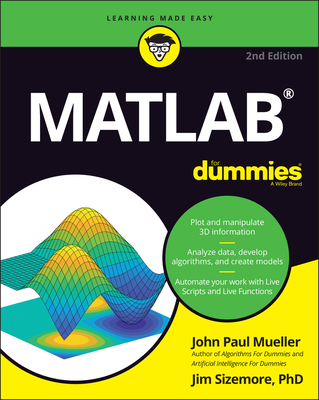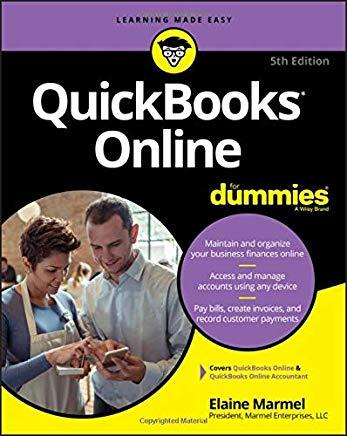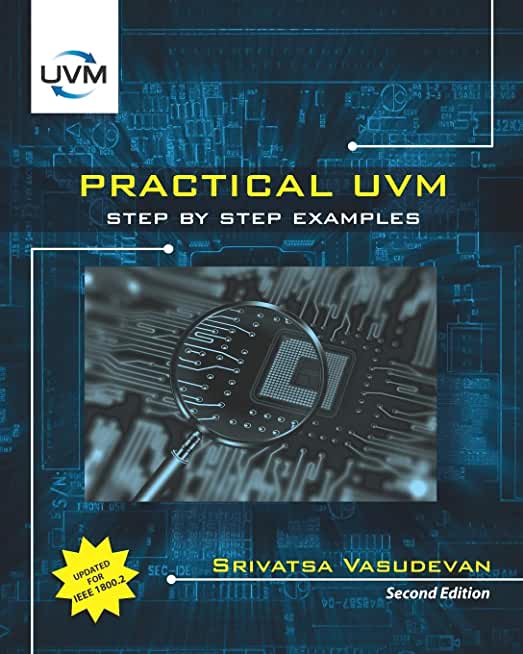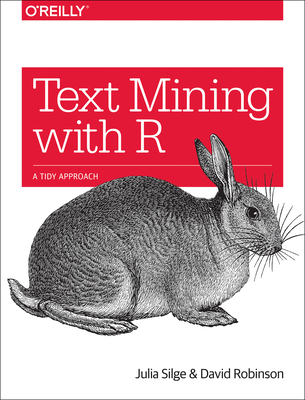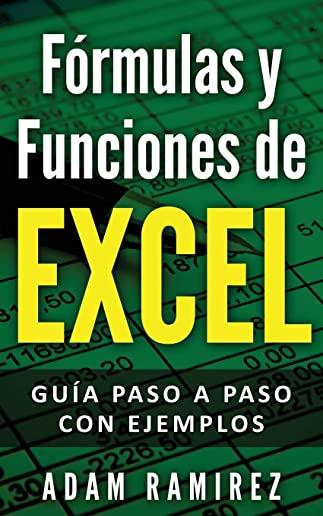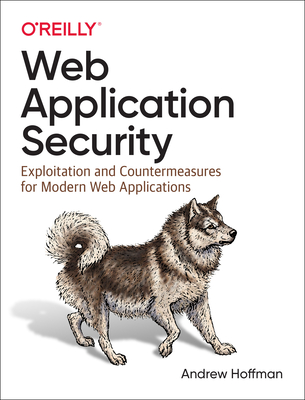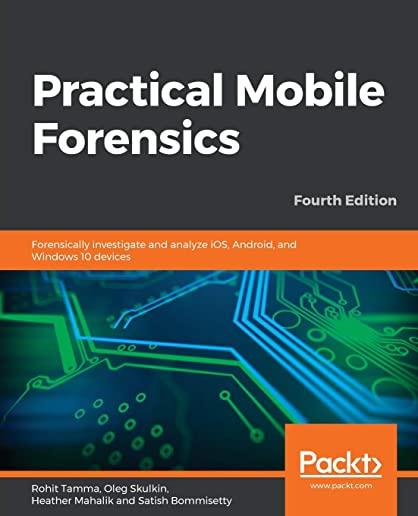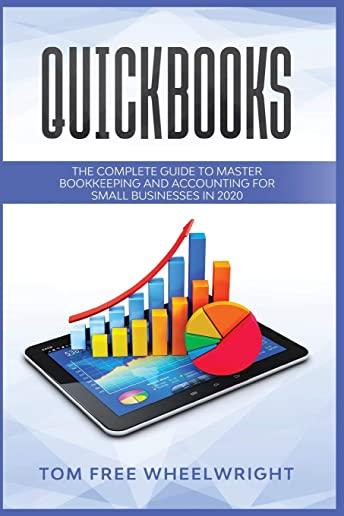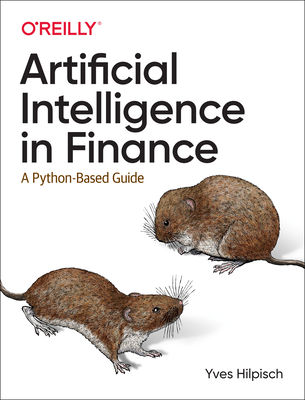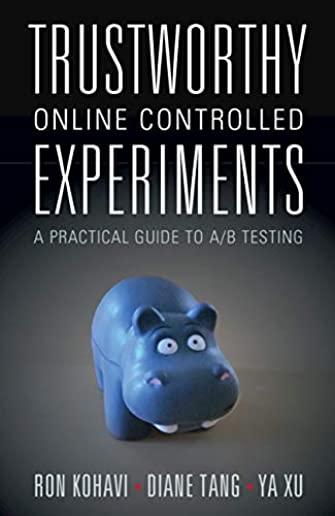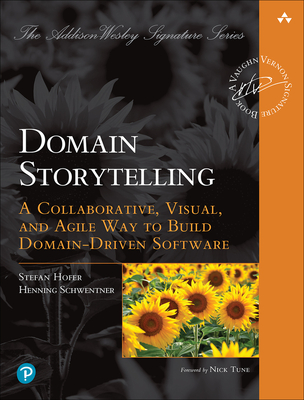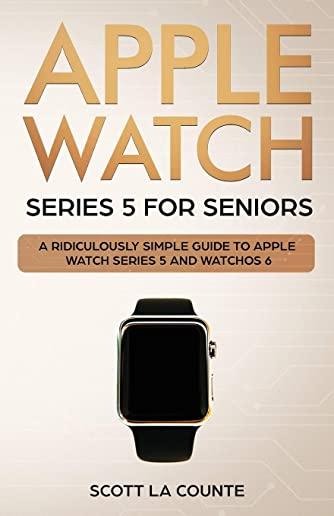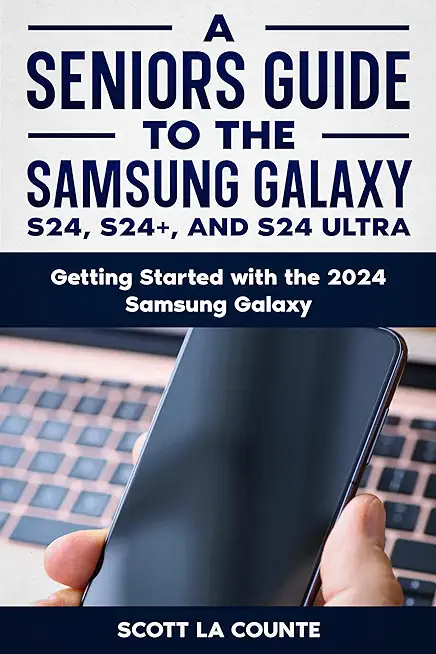Microsoft Team Foundation Server Training Classes in Spokane, Washington
Learn Microsoft Team Foundation Server in Spokane, Washington and surrounding areas via our hands-on, expert led courses. All of our classes either are offered on an onsite, online or public instructor led basis. Here is a list of our current Microsoft Team Foundation Server related training offerings in Spokane, Washington: Microsoft Team Foundation Server Training
Microsoft Team Foundation Server Training Catalog
Agile/Scrum Classes
JUnit, TDD, CPTC, Web Penetration Classes
Course Directory [training on all levels]
- .NET Classes
- Agile/Scrum Classes
- Ajax Classes
- Android and iPhone Programming Classes
- Blaze Advisor Classes
- C Programming Classes
- C# Programming Classes
- C++ Programming Classes
- Cisco Classes
- Cloud Classes
- CompTIA Classes
- Crystal Reports Classes
- Design Patterns Classes
- DevOps Classes
- Foundations of Web Design & Web Authoring Classes
- Git, Jira, Wicket, Gradle, Tableau Classes
- IBM Classes
- Java Programming Classes
- JBoss Administration Classes
- JUnit, TDD, CPTC, Web Penetration Classes
- Linux Unix Classes
- Machine Learning Classes
- Microsoft Classes
- Microsoft Development Classes
- Microsoft SQL Server Classes
- Microsoft Team Foundation Server Classes
- Microsoft Windows Server Classes
- Oracle, MySQL, Cassandra, Hadoop Database Classes
- Perl Programming Classes
- Python Programming Classes
- Ruby Programming Classes
- Security Classes
- SharePoint Classes
- SOA Classes
- Tcl, Awk, Bash, Shell Classes
- UML Classes
- VMWare Classes
- Web Development Classes
- Web Services Classes
- Weblogic Administration Classes
- XML Classes
- Introduction to Spring 5 (2022)
15 July, 2024 - 17 July, 2024 - Fast Track to Java 17 and OO Development
12 August, 2024 - 16 August, 2024 - Go Language Essentials
29 July, 2024 - 1 August, 2024 - RED HAT ENTERPRISE LINUX V7 DIFFERENCES
13 May, 2024 - 15 May, 2024 - Ruby on Rails
22 August, 2024 - 23 August, 2024 - See our complete public course listing
Blog Entries publications that: entertain, make you think, offer insight
Voice recordings are useful at any point in time. If you want to save a lecture (or presentation) that you are attending, or record a voiceover for a project, the iPhone can be your solution. You don’t have to use an old tape recorder, or a standalone recorder. The iPhone’s fantastic technology records high quality voice recordings on demand, whenever you need it.
To get started, look for an application named “Voice Memos.” Most likely, this particular application is found in your Utilities category by default. Once you open it up, you are greeted by a large microphone, indicating you are in the correct application. When you want to start recording, simply tap on the large red button in the bottom left, and you are on your way to begin recording. What is important about recording voices on this application to the highest degree of quality, ensure that your meter in the bottom is within the middle range; with the pointer in the red zone, your recording will be awfully loud, while otherwise, it will be too quiet. Finished recording? Simply tap on the square button, and you have your recording.
What can you do with these recordings? Once you have finished recording, you are able to now share this recording through email or even in a text message; email it to yourself so you can save it on your computer, and listen to it later, or start editing it to put into a movie production, or text it to a friend for their needs.
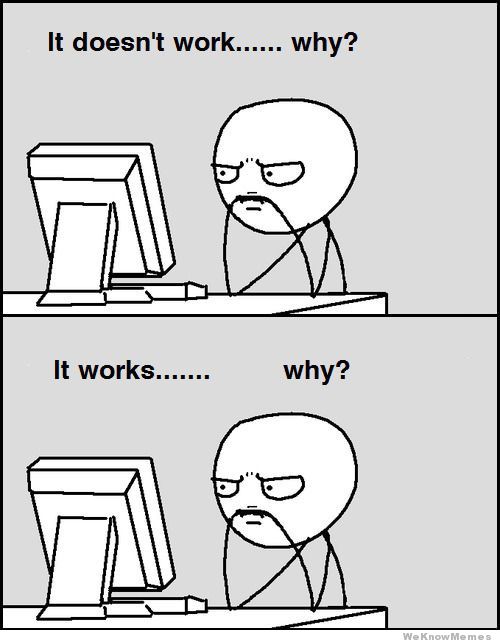
For many people, one of the most exciting and challenging career choices is computer programming. There are several ways that people can enter the computer programming profession; however, the most popular method has traditionally been the educational route through an educational institution of higher learning such as a college or technical school.
Even though many people think of computer programmers as individuals with a technical background, some programmers enter the computer programming profession without a structured technical background. In addition, after further investigation several interesting facts are uncovered when a profile of the best computer programmers is analyzed.
When observing how the top programmers in the profession work, there are four characteristics that tend to separate the top programmers from the average programmers. These four characteristics are:
1.Creativity.
2.Attention To Detail.
3.Learns New Things Quickly.
4.Works Well With Others.
Creativity.
Being a top computer programmer requires a combination of several unique qualities. One of these qualities is creativity. In its very essence, computer programming is about creating programs to accomplish specific tasks in the most efficient manner. The ability to develop computer code to accomplish tasks takes a certain level of creativity. The top computer programmers tend to have a great deal of creativity, and they have the desire to try things in a variety of ways to produce the best results for a particular situation.
Attention To Detail.
While creativity is important for top programmers an almost opposite quality is needed to produce great computer programs on a consistent basis, this quality is attention to detail. The very nature of computer programming requires the need to enter thousands of lines of computer programming code. What separates many top programmers from average programmers is the ability to enter these lines of code with a minimum amount of errors and just as importantly test the code to catch any unseen errors. Top computer programmers have the necessary attention to detail to successfully create and enter the necessary computer code project after project.
Learns New Things Quickly.
The technology field is constantly changing. Almost daily new technology innovations are being developed that require computer programmers to learn new technology or enhancements to current technology on a regular basis. The top computer programmers are able to learn new technology or enhancements quickly, and then they are able to apply what has been learned to their current and future programming projects in a seamless manner.
Works Well With Others.
There are several differences between top computer programmers and other programmers. However, one of the biggest differences is the ability to work well with others. By its very nature, computer programming requires programmers to spend a lot of time alone developing computer code, but the top computer programmers are able to excel at this aspect of computer programming along with being able to work well with other people.
Regarding computer programmers, the top programmers approach and handle their jobs differently than other programmers, and these differences set them apart from the other programmers. For any average programmers who have the desire to excel as a computer programmer, they must understand and embrace the characteristics of top programmers.
Related:
How important is it to exercise for people in technology that sit for hours on end?
What are a few unique pieces of career advice that nobody ever mentions?
From Brennan's Blog which is no longer up and running:
I use Remote Desktop all the time to work inside of my development systems hosted by Microsoft Virtual Server. I use the host system to browse the web for documentation and searches as I work and when I need to copy some text from the web browser I find many times the link between the host clipboard and the remote clipboard is broken. In the past I have read that somehow the remote clipboard utility, rdpclip.exe, gets locked and no longer allows the clipboard to be relayed between the host and the client environment. My only way to deal with it was to use the internet clipboard, cl1p.net. I would create my own space and use it to send content between environments. But that is a cumbersome step if you are doing it frequently.
The only way I really knew to fix the clipboard transfer was to close my session and restart it. That meant closing the tools I was using like Visual Studio, Management Studio and the other ancillary processes I have running as I work and then restarting all of it just to restore the clipboard. But today I found a good link on the Terminal Services Blog explaining that what is really happening. The clipboard viewer chain is somehow becoming unresponsive on the local or remote system and events on the clipboards are not being relayed between systems. It is not necessarily a lock being put in place but some sort of failed data transmission. It then goes on to explain the 2 steps you can take to restore the clipboard without restarting your session.
- Use Task Manager to kill the rdpclip.exe process
- Run rdpclip.exe to restart it
The clipboard communications should be restored. My clipboard is currently working because I just restarted my session to fix it, but I wanted to test these steps. I killed rdpclip.exe and started it and was able to copy/paste from the remote to the host system. The next time my clipboard dies I will have to check to see if these steps truly do work.
In the ever changing landscape of software programming, it is not surprising that developers and employees have a different set of preferences for desired skills. However the number one language that developers want to learn according to a survey of developers by technical recruiter, Hacker Rank is Python. This is not a surprise considering that Python has been in demand for several years and programmers tend to really enjoy this language for clear syntax, good OOP support and great shortcuts. Python, named “the language of the year” in 2007 and 2010 in the TIOBE Index and has climbed to #4 status in May of 2018.
According to the study, employers want developers who:
- Have problem-solving skills, such as the ability to break down large, complex problems.
- Are proficient in their programming language and debugging.
- Can design systems.
- Can optimize performance.
- Have experience in reviewing and testing code.
- Are proficient in database design
Surprisingly, formal education is not the deciding factor when it comes to what companies care about the most. People with computer degrees or certifications on a resume are not necessarily a first choice for hiring managers. Others that have years of experience even if those individuals are partially self-taught in the field stand to be taken seriously in the field. For those individuals with a passion to learn and master a skill, there are ample opportunities with smaller to mid-sized companies.
Some interesting FAQ’s from the study:
On average, developers know 4 languages, and they aspire to learn 4 more.
Younger developers between 18 and 24 plan to learn 6 languages.
Folks older than 35 only plan to learn and additional 3 languages.
The top languages developers said they will learn were, Go, Python, Scala, Kotlin, and Ruby.
There is a large gap between employers seeking developers that know React than there are folks that can do it.
So, Why Learn Python?
It is now the most popular introductory teaching language in U.S. universities. Python is easy to use, powerful, and versatile, making it a great choice for beginners and experts alike. It allows you to think like a programmer and not waste time understanding difficult syntax that other programming languages can command. And, because of its rapid growth, many developers contribute to the Python community and share Python libraries making creativity that much more a reality
Tech Life in Washington
| Company Name | City | Industry | Secondary Industry |
|---|---|---|---|
| Symetra Financial Corporation | Bellevue | Financial Services | Insurance and Risk Management |
| Alaska Air Group, Inc. | Seattle | Travel, Recreation and Leisure | Passenger Airlines |
| Expedia, Inc. | Bellevue | Travel, Recreation and Leisure | Travel Agents & Services |
| Itron, Inc. | Liberty Lake | Computers and Electronics | Instruments and Controls |
| PACCAR Inc. | Bellevue | Manufacturing | Automobiles, Boats and Motor Vehicles |
| Puget Sound Energy Inc | Bellevue | Energy and Utilities | Gas and Electric Utilities |
| Expeditors International of Washington, Inc. | Seattle | Transportation and Storage | Freight Hauling (Rail and Truck) |
| Costco Wholesale Corporation | Issaquah | Retail | Grocery and Specialty Food Stores |
| Starbucks Corporation | Seattle | Retail | Restaurants and Bars |
| Nordstrom, Inc. | Seattle | Retail | Department Stores |
| Weyerhaeuser Company | Federal Way | Manufacturing | Paper and Paper Products |
| Microsoft Corporation | Redmond | Software and Internet | Software |
| Amazon.com, Inc. | Seattle | Retail | Sporting Goods, Hobby, Book, and Music Stores |
training details locations, tags and why hsg
The Hartmann Software Group understands these issues and addresses them and others during any training engagement. Although no IT educational institution can guarantee career or application development success, HSG can get you closer to your goals at a far faster rate than self paced learning and, arguably, than the competition. Here are the reasons why we are so successful at teaching:
- Learn from the experts.
- We have provided software development and other IT related training to many major corporations in Washington since 2002.
- Our educators have years of consulting and training experience; moreover, we require each trainer to have cross-discipline expertise i.e. be Java and .NET experts so that you get a broad understanding of how industry wide experts work and think.
- Discover tips and tricks about Microsoft Team Foundation Server programming
- Get your questions answered by easy to follow, organized Microsoft Team Foundation Server experts
- Get up to speed with vital Microsoft Team Foundation Server programming tools
- Save on travel expenses by learning right from your desk or home office. Enroll in an online instructor led class. Nearly all of our classes are offered in this way.
- Prepare to hit the ground running for a new job or a new position
- See the big picture and have the instructor fill in the gaps
- We teach with sophisticated learning tools and provide excellent supporting course material
- Books and course material are provided in advance
- Get a book of your choice from the HSG Store as a gift from us when you register for a class
- Gain a lot of practical skills in a short amount of time
- We teach what we know…software
- We care…