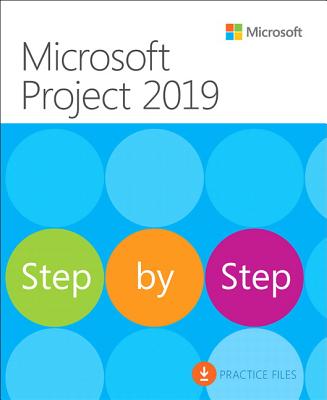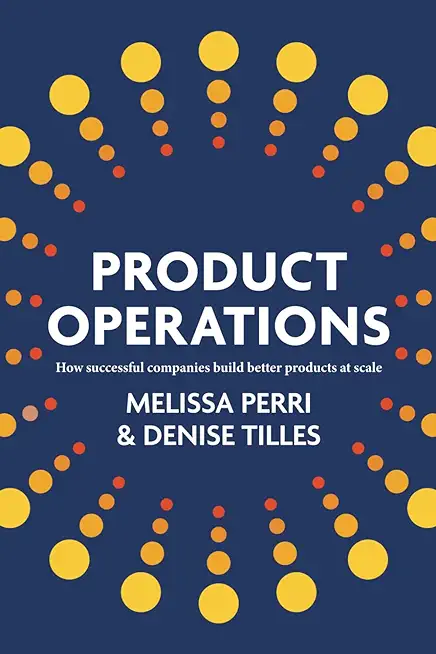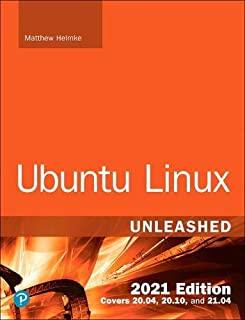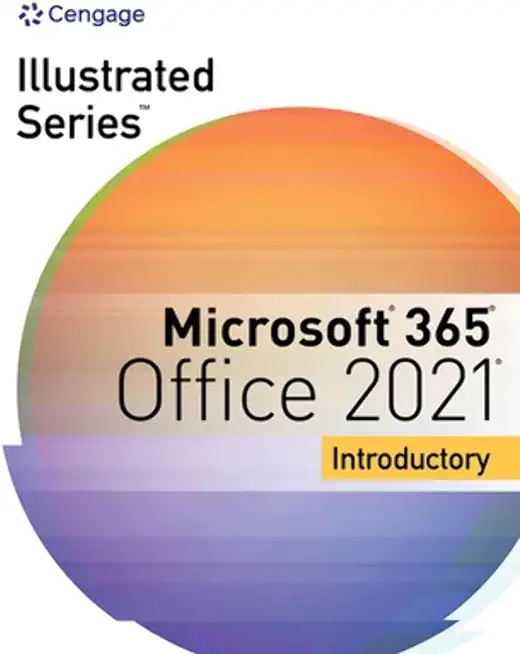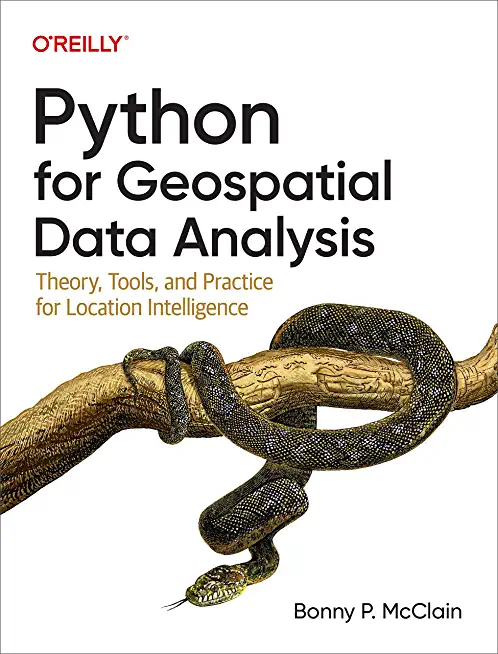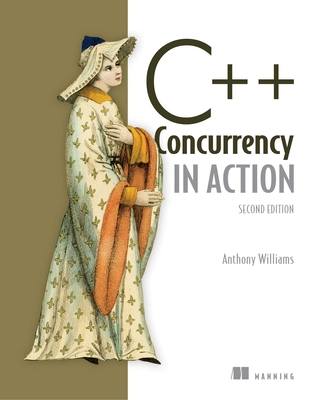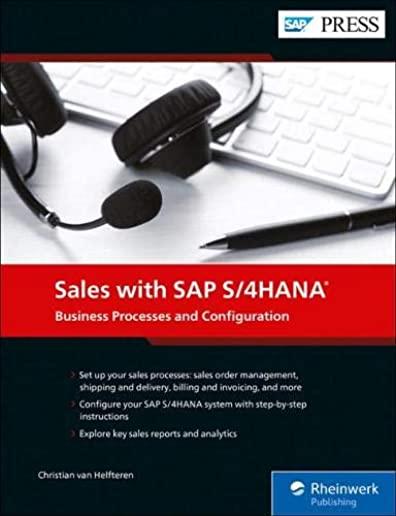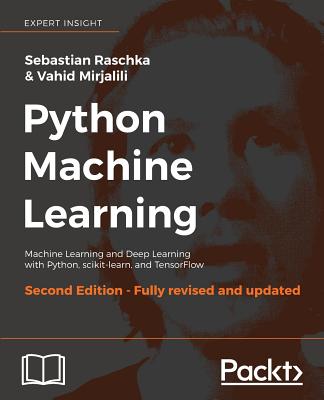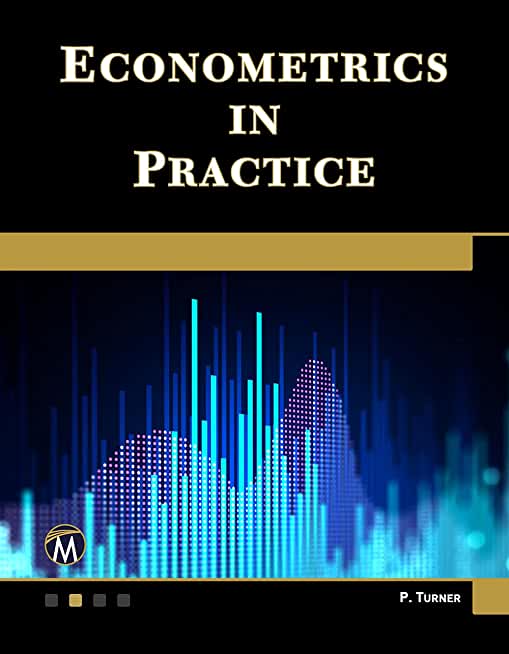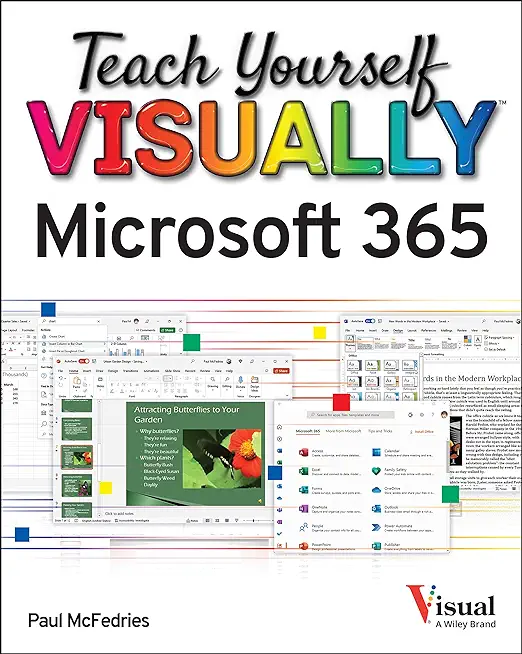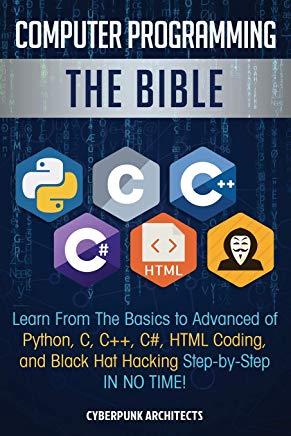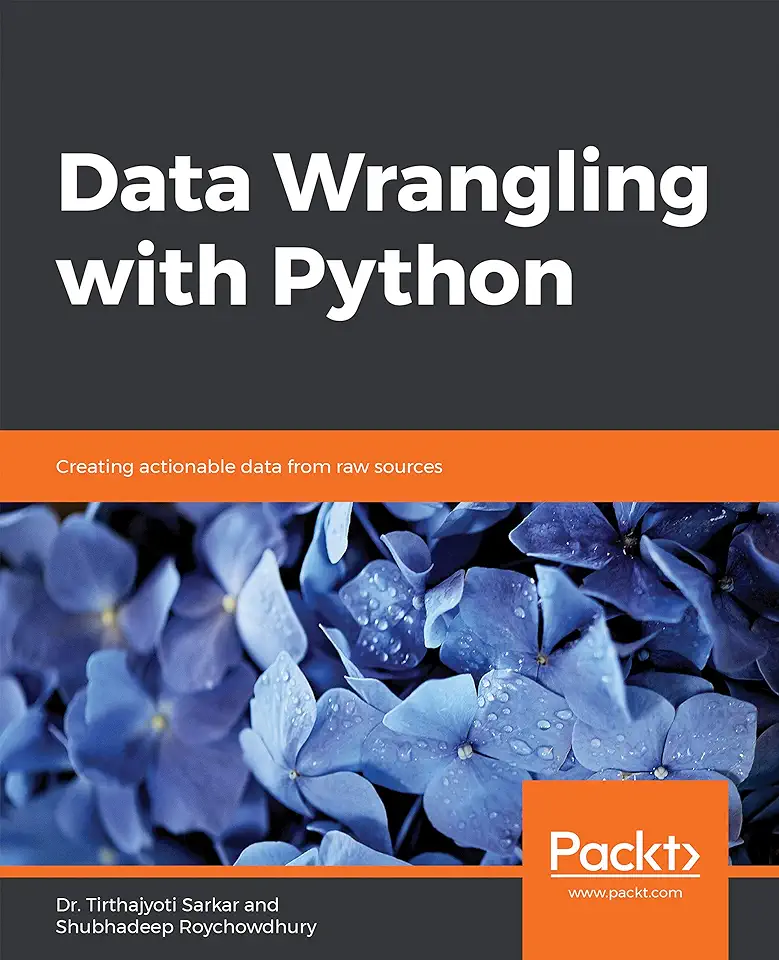Git, Jira, Wicket, Gradle, Tableau Training Classes in Monroe, Louisiana
Learn Git, Jira, Wicket, Gradle, Tableau in Monroe, Louisiana and surrounding areas via our hands-on, expert led courses. All of our classes either are offered on an onsite, online or public instructor led basis. Here is a list of our current Git, Jira, Wicket, Gradle, Tableau related training offerings in Monroe, Louisiana: Git, Jira, Wicket, Gradle, Tableau Training
Git, Jira, Wicket, Gradle, Tableau Training Catalog
subcategories
Agile/Scrum Classes
Git Classes
Gradle Classes
Jira/Cofluence Classes
Tableau Classes
Wicket Classes
Course Directory [training on all levels]
- .NET Classes
- Agile/Scrum Classes
- Ajax Classes
- Android and iPhone Programming Classes
- Blaze Advisor Classes
- C Programming Classes
- C# Programming Classes
- C++ Programming Classes
- Cisco Classes
- Cloud Classes
- CompTIA Classes
- Crystal Reports Classes
- Design Patterns Classes
- DevOps Classes
- Foundations of Web Design & Web Authoring Classes
- Git, Jira, Wicket, Gradle, Tableau Classes
- IBM Classes
- Java Programming Classes
- JBoss Administration Classes
- JUnit, TDD, CPTC, Web Penetration Classes
- Linux Unix Classes
- Machine Learning Classes
- Microsoft Classes
- Microsoft Development Classes
- Microsoft SQL Server Classes
- Microsoft Team Foundation Server Classes
- Microsoft Windows Server Classes
- Oracle, MySQL, Cassandra, Hadoop Database Classes
- Perl Programming Classes
- Python Programming Classes
- Ruby Programming Classes
- Security Classes
- SharePoint Classes
- SOA Classes
- Tcl, Awk, Bash, Shell Classes
- UML Classes
- VMWare Classes
- Web Development Classes
- Web Services Classes
- Weblogic Administration Classes
- XML Classes
- LINUX SHELL SCRIPTING
29 May, 2024 - 30 May, 2024 - RED HAT ENTERPRISE LINUX AUTOMATION WITH ANSIBLE
3 June, 2024 - 6 June, 2024 - Go Language Essentials
29 July, 2024 - 1 August, 2024 - Ruby Programming
19 August, 2024 - 21 August, 2024 - Fast Track to Java 17 and OO Development
12 August, 2024 - 16 August, 2024 - See our complete public course listing
Blog Entries publications that: entertain, make you think, offer insight
Social marketing firm Buddy Media is being bought out by Salesforce.com in a $689 million stock and cash deal. The transaction will close Oct. 31 (the end of the third fiscal quarter).
Among its 1,000 customer, Buddy Media includes the companies ofFord, Hewlett-Packard and Mattel. Thanks to its capabilities of sending targeted marketing content through YouTube, LinkedIn and Facebook, Salesforce.com will build on the monitoring technology in social media through its recent Radian6 purchase.
According to Salesforce.com CEO Marc Benioff, the Marketing Cloud leadership will enable the company to take advantage of the massive opportunity within the next five years.
The purchase is arriving on the heels of rival Oracle’s buyout of Virtue, who is the competitor to Buddy Media.
The RSS feed, which commonly stands for Really Simple Syndication, is an internet protocol that helps spread the availability of frequently published or updated Internet content.
RSS Benefits for an Internet Content Provider or Blogger
The use of an RSS feed saves immeasurable time for a content provider. When an interested person subscribes to an RSS feed, the owner of that feed now has a way to reach large numbers of people without having to resort to spamming techniques. The RSS feed also allows a content provider to send the requested topical information without specifically asking, every time, to those people who have subscribed. The content provider uses a program, written in XML code to make the information they post available to each person that has requested a subscription to that particular RSS feed.
RSS Benefits for the Average Internet User
The Internet grows larger by the minute. It is easy for a person to have information overload. The use of an RSS feed gives an individual more control over what information they see while on the Internet. It is also very useful for anyone that wants to stay up to date. Subscribing to the RSS feed for a topic of interest automatically provides the subscriber continued availability of the latest information on that topic. The Internet user relies on a small program called an RSS Feeder to gather the information on the RSS feeds to which they have subscribed.
Most browsers these days have built in RSS readers making that gathering the desired information easier than ever to accomplish. Joining an RSS feed is a very simple thing to accomplish.
RSS Benefits for Small Businesses
More and more Small Business owners are adapting targeted online marketing campaigns such as RSS Feeds in order to provide relevant content to new and existing customers. Maintaining web content such as: company news; contests; promotional events; related articles; notifications; product launches; directories; and newsletters are examples of ways of staying in touch with customers in any niche market. As search engines retrieve information from RSS Feeds and content is syndicated to other websites, chances of increased traffic are inevitable. For active websites, RSS feeds are invaluable tools for small business owners.
USA.gov Updates: News and Features
Search for RSS feeds (search topics)
Welcome to Google Reader (find and keep track of interesting stuff on the web.)
NPR public radio station (popular, news, program and topics RSS feeds)
RSS in Plain English (video)
10 Helpful Uses of RSS Feeds for Marketing
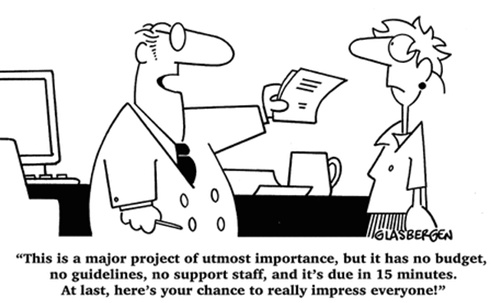 A project manager acts as the primary link between business and technical teams. A project manager is responsible for maintaining the project schedule, developing project estimates, working with external teams and tracking project issues. The project manager belongs to either the technical team or the project management office (PMO). The project manager works with business teams, technical teams, business counterparts, testing resources, vendors and infrastructure teams.
A project manager acts as the primary link between business and technical teams. A project manager is responsible for maintaining the project schedule, developing project estimates, working with external teams and tracking project issues. The project manager belongs to either the technical team or the project management office (PMO). The project manager works with business teams, technical teams, business counterparts, testing resources, vendors and infrastructure teams.
A project manager is often challenged with diagonally opposite views from the business side and technical side. A project manager’s success depends on balancing the needs and emotions of both sides.
Understanding the Requirements
A project manager must familiarize with the project’s requirements as defined by the business or product managers. This will help you understand the business vision behind the project. You will need this knowledge while negotiating with the technical teams.
Understanding the Technical Landscape
A project manager must also understand the technical systems, resource skills and infrastructure capabilities available for the project. Business teams come up with expectations that are sometimes beyond the capabilities of the technology team. It is the responsibility of the project manager to understand the technical capabilities available to the project.
Walkthrough of Business Requirements
This is a critical step in the project delivery process. The project manager must invite members from the business team, technical team, testing team, infrastructure team and vendors. The project manager must encourage the various stakeholders to ask questions about the requirements. Any prototypes available must be demonstrated in this meeting. The project manager must find answers to all questions resulting from the requirements walkthrough. The project manager must get the final version of the requirements approved by all stakeholders.
Managing Conflicts in Timelines and Budgets
All project managers will face the conflicts arising from shortened timelines and limited budgets. Business teams typically demand many features that are nearly impossible to deliver within short timeframes. The project manager must work with business and technical teams to prioritize the requirements. If the project is executed in a product development organization, then the project manager could utilize agile methodologies to deliver projects incrementally. In this case, the project manager may be required to act as a scrum master to facilitate scrum meetings between various stakeholders.
The Art of Saying “No”
As a project manager, you may be forced to say “no” to demands from both business and technology teams. However, it is important to create a win-win situation for all parties when you are faced with conflicting demands. You can work with the stakeholders individually before bringing all parties together. Most stakeholders prefer to work together. The success of a project manager depends on how effectively he or she can bring out the best in everyone, driving everyone towards a common goal.
Finally, the job of a project manager is not to satisfy the demands from all corners. The project manager must identify the essential deliverables that will meet the business needs, with a solid understanding of what is possible within the limits of technology.
Related:
Once again theTIOBE Programming Community has calculated the trends in popular programming languages on the web. Evaluating the updates in the index allows developers to assess the direction of certain programming skills that are rising or faltering in their field. According to the November 2013 report, three out of four languages currently ranking in the top twenty are languages defined by Microsoft. These are C#, SQL Server language Transact-SQL and Visual Basic.NET. Not surprising though, the top two languages that remain steady in the number one and two spots are Java and C.
How are the calculations measured? The information is gathered from five major search engines: Google, Bing, Yahoo!, Wikipedia, Amazon, YouTube and Baidu.
Top 20 Programming Languages: as of November 2013
- C
- Java
- Objective-C
- C++
- C#
- PHP
- (Visual) Basic
- Python
- Transact-SQL
- Java Script
- Visual Basic.NET
- Perl
- Ruby
- Pascal
- Lisp
- MATLAB
- Delphi/Object Pascal
- PL/SQL
- COBOL
- Assembly
Although the index is an important itemized guide of what people are searching for on the internet, it’s arguable that certain languages getting recognition is a direct result of early adopters posting tutorials and filling up discussion boards on current trends. Additionally, popular tech blogs pick up on technological shifts and broadcast related versions of the same themes.
When does the popularity of a software language matter?
- If you want marketable skills, knowing what employers are looking for is beneficial. As an example, languages such as Java and Objective C are highly coveted in the smart-phone apps businesses.
- A consistently shrinking language in usage is an indicator not only that employers are apt to pass on those skills but fall in danger of being obsolete.
- Focusing on languages that are compatible with other developers increases your chances to participate on projects that companies are working on.
Tech Life in Louisiana
training details locations, tags and why hsg
The Hartmann Software Group understands these issues and addresses them and others during any training engagement. Although no IT educational institution can guarantee career or application development success, HSG can get you closer to your goals at a far faster rate than self paced learning and, arguably, than the competition. Here are the reasons why we are so successful at teaching:
- Learn from the experts.
- We have provided software development and other IT related training to many major corporations in Louisiana since 2002.
- Our educators have years of consulting and training experience; moreover, we require each trainer to have cross-discipline expertise i.e. be Java and .NET experts so that you get a broad understanding of how industry wide experts work and think.
- Discover tips and tricks about Git, Jira, Wicket, Gradle, Tableau programming
- Get your questions answered by easy to follow, organized Git, Jira, Wicket, Gradle, Tableau experts
- Get up to speed with vital Git, Jira, Wicket, Gradle, Tableau programming tools
- Save on travel expenses by learning right from your desk or home office. Enroll in an online instructor led class. Nearly all of our classes are offered in this way.
- Prepare to hit the ground running for a new job or a new position
- See the big picture and have the instructor fill in the gaps
- We teach with sophisticated learning tools and provide excellent supporting course material
- Books and course material are provided in advance
- Get a book of your choice from the HSG Store as a gift from us when you register for a class
- Gain a lot of practical skills in a short amount of time
- We teach what we know…software
- We care…